Making money with R&K Subs just got EVEN EASIER!
In 2005, R&K Subs revolutionized local fundraising. By combining authentic locally baked Italian bread with fresh meats and cheeses from top-rated local producers, we offer church groups, youth groups and non-profits across Central Pennsylvania a fun, easy, highly profitable way to raise money.
Our state-of-the-art R&K MyFundraiser Portal makes creating and managing your R&K fundraiser easier than ever!
The R&K MyFundraiser Portal will allow customers to:
- Create a new fundraiser - You’ll only have to fill out the form once. After that, customers can log in and duplicate any previous fundraiser - with all of your information already in place!
- Conveniently view current fundraiser info including prefilled order forms for your use. You can download and distribute them via email to all your sellers.
- Input orders for each seller directly into the R&K system. (This is just an option. R&K Subs can check all of the order forms and compile the order for your group).
- See real-time reporting of total numbers of subs and sandwiches - now you’ll KNOW how well your fundraiser is doing, every step of the way!
- Keep track of all your past fundraisers.
- Send notifications and reminders to your sellers via email - never have to worry about missed deadlines again!
To use your R&K MyFundraiser Portal, just visit www.randksubs.com/fundraising and submit your next order. You will see additional fields for Username and Password. You're all set. The next time to do a fundraiser, all you have to do is log in and create the new fundraiser from the portal.
Here are some instructions on how to use the MyFundraiser Portal
New Fundraising Form
You will need a user name and password to access the MyFundraiser Portal. Once you have signed up for your next fundraiser with this new form, you will automatically be registered with R&K to use the portal.
While you can define when you want your sellers to submit their order forms to you, we recommend that ask for order forms 10 days before they are due to R&K. This will give you plenty of time to forward your order forms to R&K Subs, or enter your orders into the system (if you choose). Your Fundraising information will be automatically addeded to your order forms. You no longer have to write them in by hand. You can always go back into the portal to download your order form if you need to.
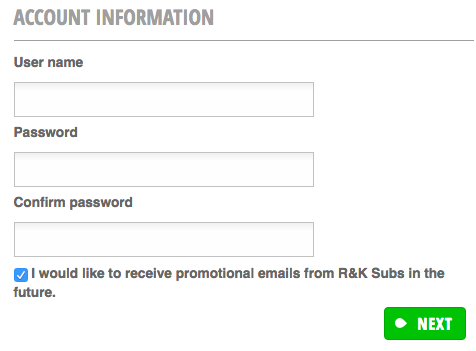
Once you have submitted your order to R&K, you will be prompted to confirm your fundraising order. Once you confirm, you will get further instructions.
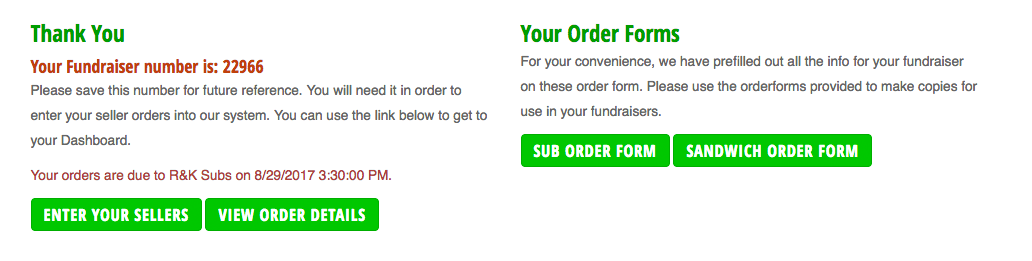
Enter Sellers Button - You can pre-enter all sellers in your organization before your fundraiser starts. If their contact emails are in the system, you will be able to use notification messages.
View Order Detail - This will show your Fundraising Order detail page
Sub Order Form & Sandwich Order Forms - For your convenience, we have create the order forms for you in PDF so you to email them to your sellers. These order forms are unique to this fundraiser. Each fundraiser will get its own order forms with unique fundraiser numbers.
MyFundraiser Login
You can access your MyFundraisers login page from the home page, the main menu, or the upper right on any page in the R&K Subs website. Or, you can bookmark this link - http://www.randksubs.com/myfundraisers/
My Fundraiser Dashboard
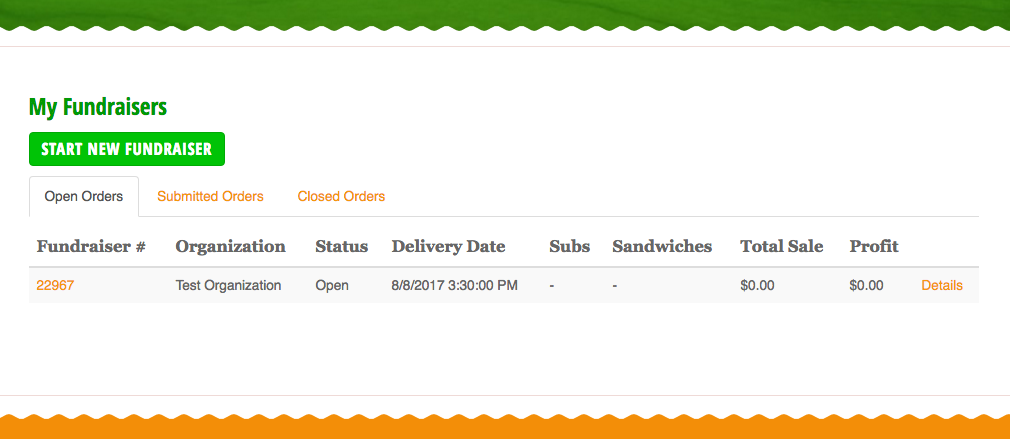
Your dashboard will have a list of fundraisers you have started and completed. (Older fundraisers will not show up in this new dashboard.) Notice the three tabs on the top: Open Orders, Submitted Orders and Closed Orders. Open Orders means that you are still collecting orders to submit to R&K. Submitted Orders are fundraisers where all of your order entries are submitted to R&K Subs for processing. Orders under this tab cannot be changed through the portal. You will have to contact R&K Subs in order to make changes to these fundraisers. Closed Orders are orders that have been paid for.
From here you can view the Fundraiser Detail Page, which has all the resources for you to manage your fundraiser by clicking on the Fundraiser # or the Details link to the right.
You can also start a new fundraiser by clicking on the Start New Fundraiser button, or by duplicatinf a fundraiser in the Closed Orders tab. If you duplicate an existing fundraiser, it will carry over all of your seller info to the new fundraiser. All you have to do is define new due dates for your next fundraising order.
Fundraiser Detail
.png)
Here, you can view and edit all of your fundraiser info. At the top is all pertinent infomation about your fundraiser - order form dues dates to you as the organizer and to R&K Subs, your delivery date and time, and your contact information. You can download the order forms and send messages to the sellers (if their info is already input into the system), or send an email to R&K Subs. Just click on the Messages button and select who you want to send the message to.
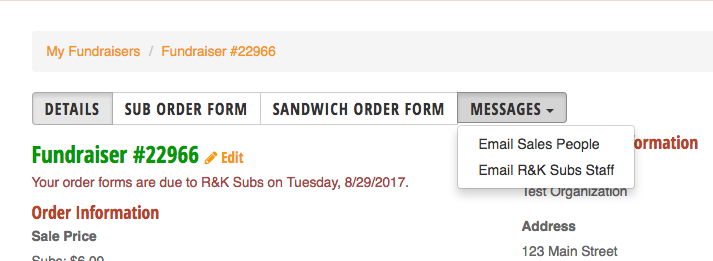
The Sellers & Profit section is where you can input the total subs and sandwiches that your fundraising team members have sold. The numbers are calculated based on the sale price that you defined when you created your fundraiser. This shows you the breakdown of sellers, how many subs and sandwiches they have sold, and what your profits are - in real time.
If you have not added any sellers to your Fundraiser, you can do so when they submit their order form to you. Click on the Add Seller button to add a new seller to your fundraiser. If the seller is already in the system, you can use the edit link to the right and enter their order in. (Entering the sellers and their orders is an option; you can forward all of your order forms to R&K Subs, and we will compile the order for you.)
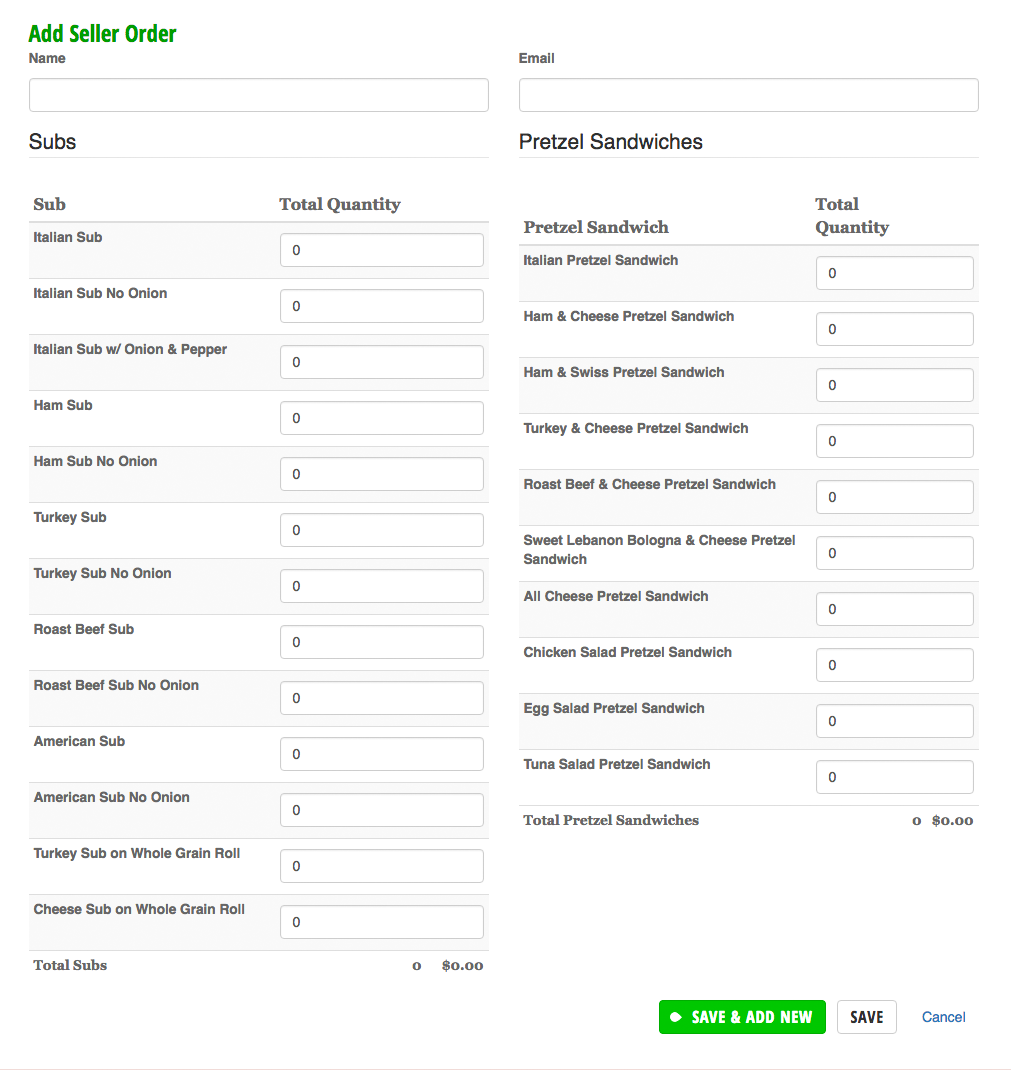
From the Seller Order screen, you can add the seller's name and email address. You can enter in the subs and sandwiches in their order and hit Save button. If you want to add another seller order, you can select the Save & Add New button, and it will give you a new Seller Order form rather than take you back to the order detail page. When you are ready to finalize your fundraiser, click on the Submit to R&K Subs button.
If you need to generate a report of all the sellers and profit, you can generate a PDF file for download by clicking on the Order Summary Report button.
Once the subs and sandwiches are delivered and payment is received, your order will be closed and will appear on the Closed Orders on your dashboard.
Please contact R&K Subs if you have any questions or need assistance with our new MyFundraiser Portal.